how to download a torrent Seedr.cc website
Since its emergence more than 15 years ago, file sharing over the Torrent network (BitTorrent) is one of the fastest and most secure options. Practically since its inception there have been torrent clients available, such as Azureus or more recent and extended ones such as Transmission, But what happens when we can't install software on a computer? That one of the best options is Seedr,a service that will allow us to do everything from a web browser.
Before anyone asks why we may need services like Seedr, we can imagine several situations in which we can't download a torrent client. For example, if we want to download a torrent on a computer that is not ours, as can be our office. Or, why not say it, the operating system we use restricts these kinds of apps, something that happens on iOS and the recently renamed iPadOS. Seedr works even on Apple devices.
How to download a torrent with Seedr.cc
The worst thing about Seedr is that it only works with registration, but it is a low price to pay to be able to download torrents anywhere or device. The steps to follow would be as follows:
- We open a browser.
- Let's go to the project page.
- We added an email and password to register. It is important to put an actual email or else we will not be able to complete the registration.
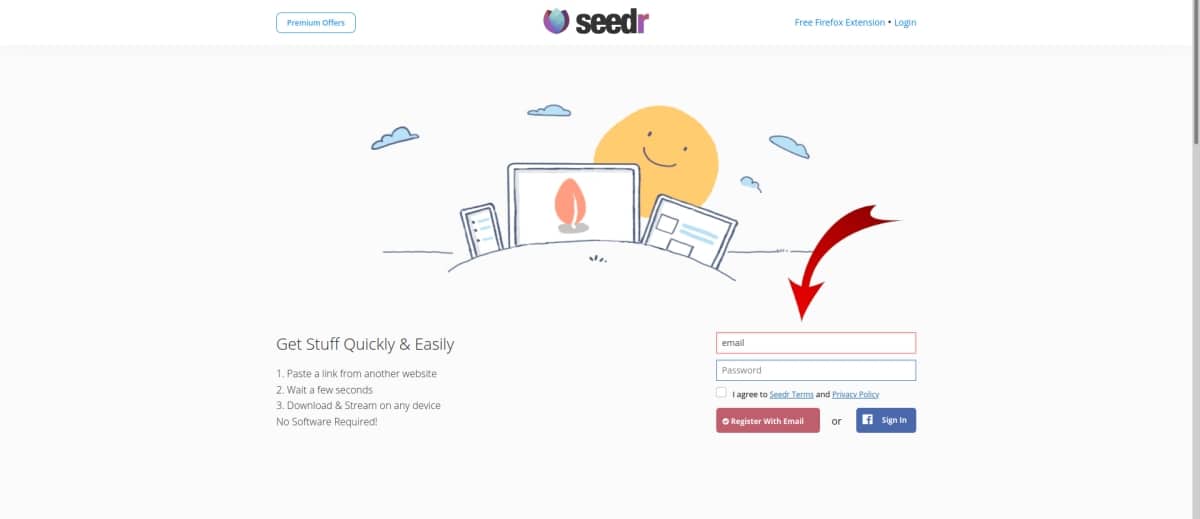
- Next, we check the inbox of the email, look for the email and complete the registration. We may have to wait a while and sometimes it may not arrive. If this is the case, you must write an email to the project support team. Steps 1 through 4 will no longer have to do them again.
- Once inside the home page, we will see something like you have it under these lines (without the added file). What we have to do now is get a .magnet link. Although there may be many cases where downloading a torrent is legal, we cannot provide .magnet link search websites for a legal matter.
- Copy the .magnet link. If what we have is a .torrent file, we can convert it to magnet in Torrent2Magnet.
- Then we go back to Seedr, paste the link where it says "Paste link URL Here" and press enter. It will be added as a task. As you can see, I added the .magnet to download Kubuntu 20.04 LTS Focal Fossa.
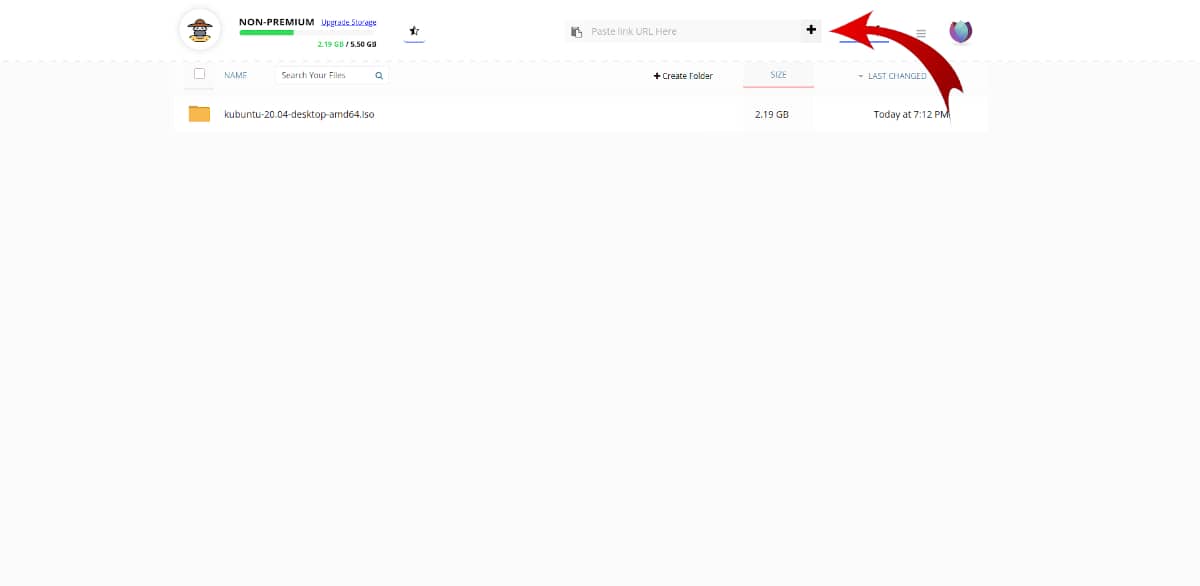
- Once the task is added, we need to start the download. Move the cursor over it and the options to download, copy or delete will appear. We have to click on the first icon. It will offer us to download the file as we would download any other file from the internet.
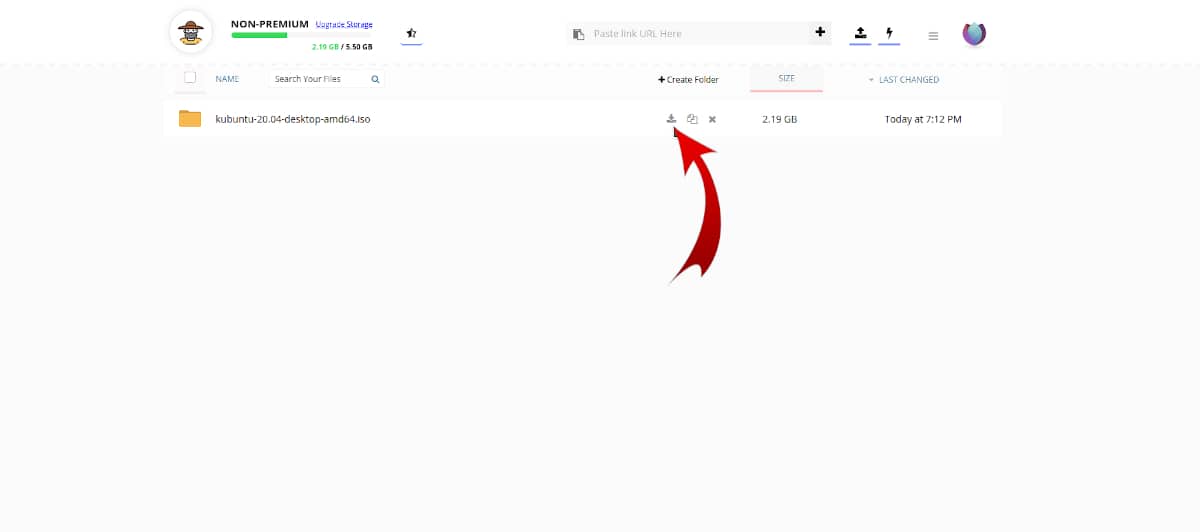
- We wait for the download to complete.
- Finally, we unzip the file, as Seedr automatically compresses it in ZIP.
Works on any browser, but with restrictions
The best thing about Seedr is that it works in any browser. Just as there are services like instant.io or btorrent.xyz that, although I hope they improve, work when they want (almost never), Seedr works perfectly in all kinds of browsers, I enjoy the most restricted mobiles. All it takes to make it work directly from the browser is that it allows you to download files, something that already allows you to the iPhone browser.
The bad news is that it has limitations. The free version only allows us to download files up to 2GB in size, but this capability can be increased if we spread the voice and invite people via Twitter, mail, Facebook or Pinterest. If you need to remove all restrictions, we can become Premium with three different subscription types:
- Basic:for 6.95 euros/month you can download faster, play HD files and upload the cap to 30GB.
- Pro:for 9.95 euros/month you can use private trackers, save more files, faster downloads and 100GB of stop.
- Master:for 19.95 euros/month you can also mount Seedr as a network drive or even use scripts, raising the stop up to 1TB of storage.
Logically, what is explained in this article is not very interesting for those of us who can install a client on our computer, but surely those who cannot and will make Seedr one of their favorite web services do not feel the same way.
thanks
Lakshitha (adeeezzz)
Comments
Post a Comment